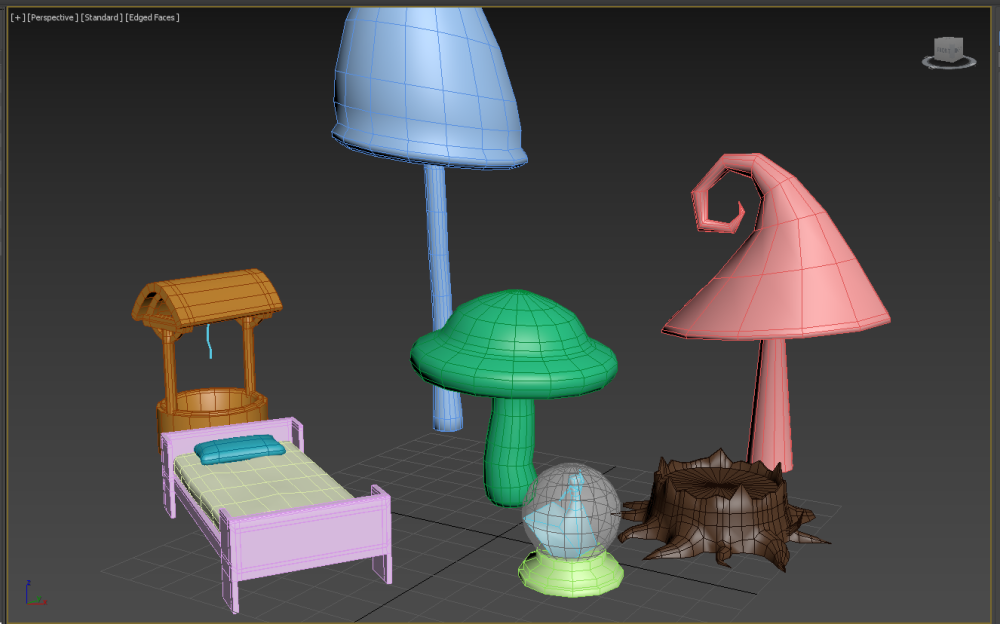Flight of the Giraffa – Update 4
Hello!
This will be the fourth blog post about our space shooter project. If you want more information about previous updates, please check out some earlier blog posts!
This time I will talk about one of the obstacles I’ve been working on for the game, the asteroid. Since the gameplay in our game is pretty straightforward, we thought that the game would be more interesting if the player needed to navigate through the level in some way. Up until now we have only had enemies spawn and attack you. This made it so that if the player felt like it, only could stand in one spot and shoot incoming enemies. So in order to make the gameplay more diverse and actually have something that looks like a level, we choose the incorporate the asteroids. They will simply work like big chunks of blocks coming in and blocking a section of the level off so that the player will need to navigate around it.
They will be tile-based in the same way that the enemies are. So when I started working on the art for them, the first step was to decide the size of each “tile” that the asteroid would have. I made each tile about the same size as each of the enemies (130 by 130 pixels), this way they would fit better in with the system the programmers use to load the enemies. I figured that it would be smartest to construct the asteroids in-game by loading in different tiles that simply would fit together, like squared puzzle pieces.
Since there only would be nine pieces in total needed, I created a grid in Photoshop that was 3 by 3, where each section was 130 by 130 pixels big. I started drawing everything gray, and simply continued by making all of the corners and the middle part.
Here’s how all the individual tiles turned out:

And here’s how they look when put together:

The reason for their square design is just so that they could be better implemented into the game. It makes things like coding the hit-box and implementing into the tile system easier.
The difficult part about making these was that everyone needed to be able to merge seamlessly with one another. Luckily I have dealt with this problem before when I did the background for the game, so yet once again I abused the clone stamp tool in Photoshop to make them all smoothly merge into each other.
What I like about the asteroid-tiles is that they now are capable of creating huge obstacles in the game, which I hope will be a fun gameplay element 🙂
That’s it for this update! Thanks for reading!